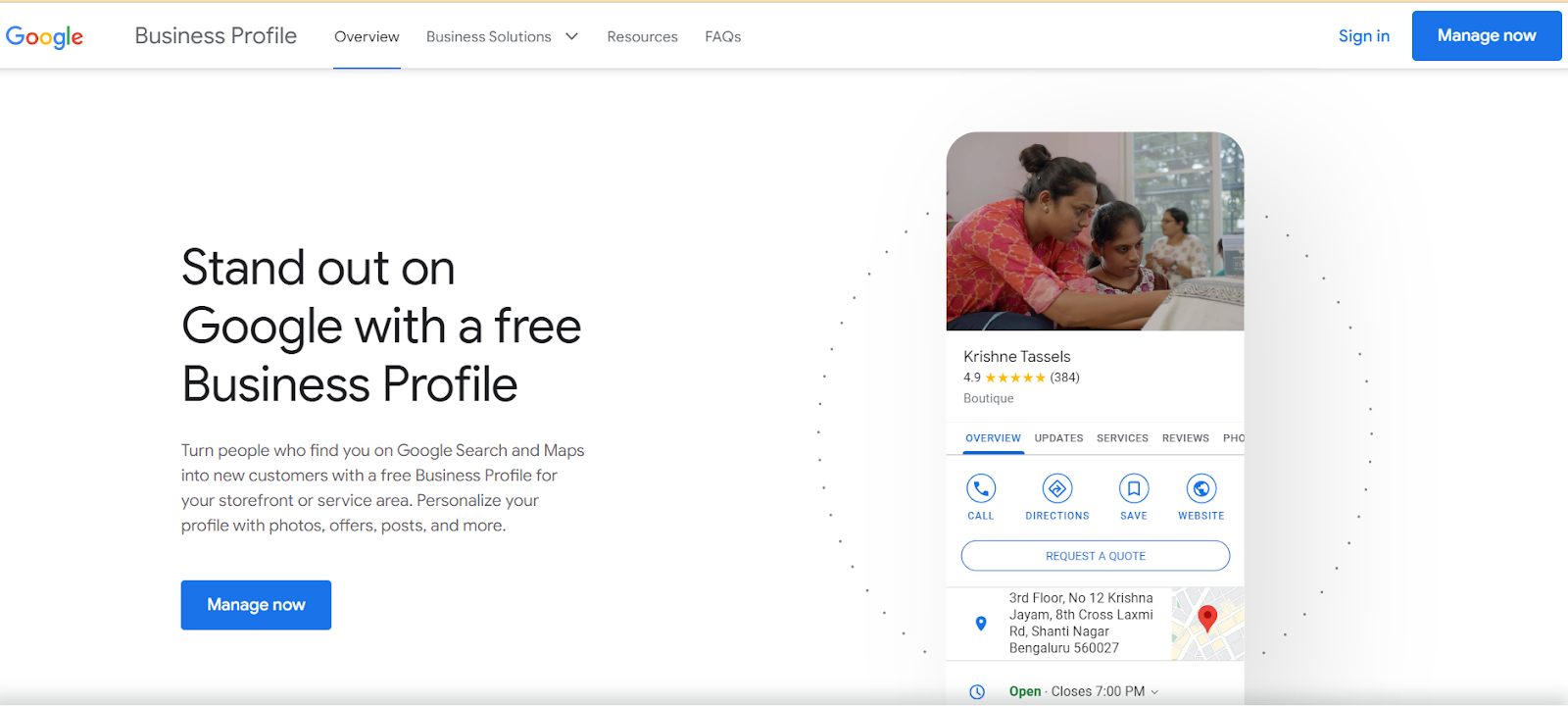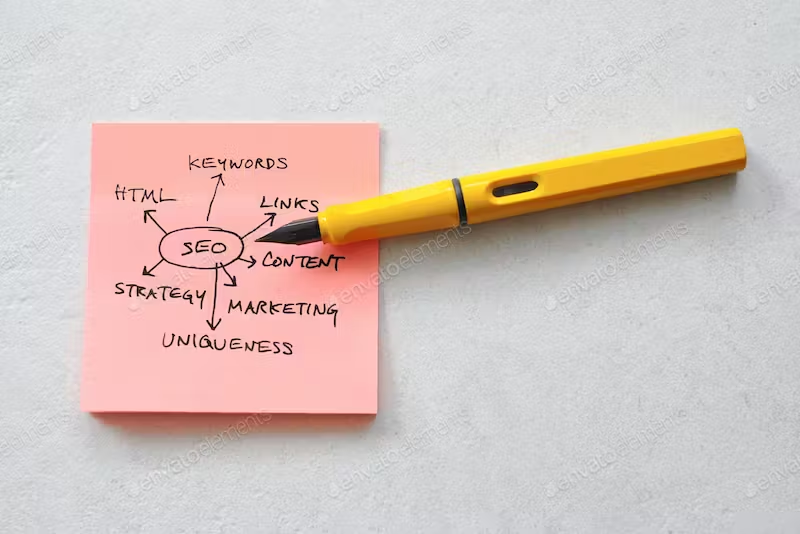In the digital age, a strong online presence is essential for businesses. Your Google My Business (GMB) profile is often the first impression customers have of your company. In this blog, we’ll delve into the art of GMB profile optimization, unlocking the keys to attracting and engaging potential customers effectively.
How often do you go to Google and search for the businesses providing the required services or products? Almost every time, correct? Well, the same thing is what your prospective customers are doing.
Having your business profile listed on Google lets your customers know about your existence and if all goes well, choose your services and products.
But is your GMB Profile Optimization as easy as it sounds? Yes, maybe. But this free tool has many features and special hacks for improving your visibility on Google. Let’s learn more about GMB and skyrocketing your online visibility with it.
What is Google My Business?
Google My Business (GMB) is an online tool that helps businesses and organizations to manage how they appear on Google Search and Google Maps.
Especially in local search results, it lets businesses create and maintain an online presence.
You can also add extra details about your company in search results through GMB profile optimization. Not just a URL and a Description, you can also include images, videos, phone numbers, delivery zones, business hours, and links to reservation services.
This way, potential customers will learn more about you through the cover photo and excerpts from Google Maps and Google Street View.
Hope this gives you a good understanding of what GMB is. There are many aspects involved in GMB Profile optimization. Let’s start step by step and go through creating your profile first.
How to Set Up Your Business Profile on GMB?
Follow the next few steps for setting up an accurate and attractive profile of your business on Google My Business.
- Go to Google.com/Business
- You’ll notice the text as “Stand Out on Google with a free Business Profile.” Click the “Manage” button below that and start creating your profile.
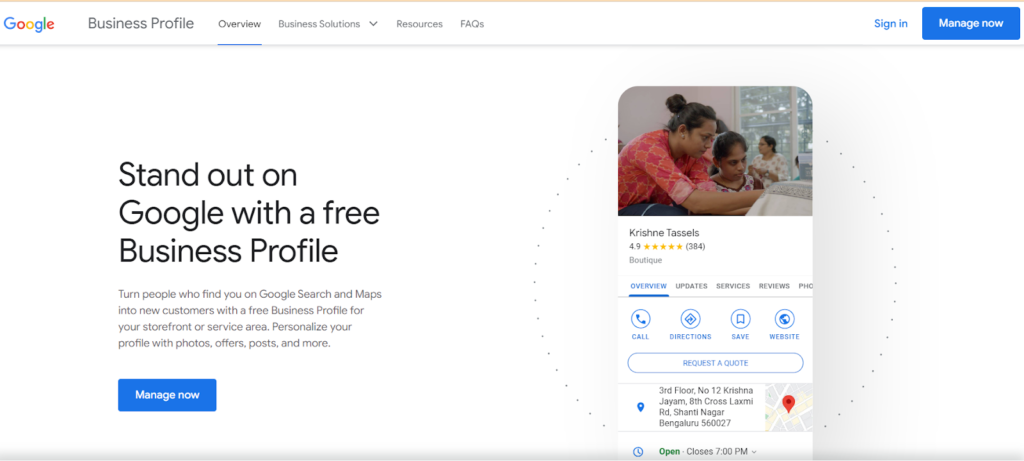
- Enter the Name of your Business and move forward.
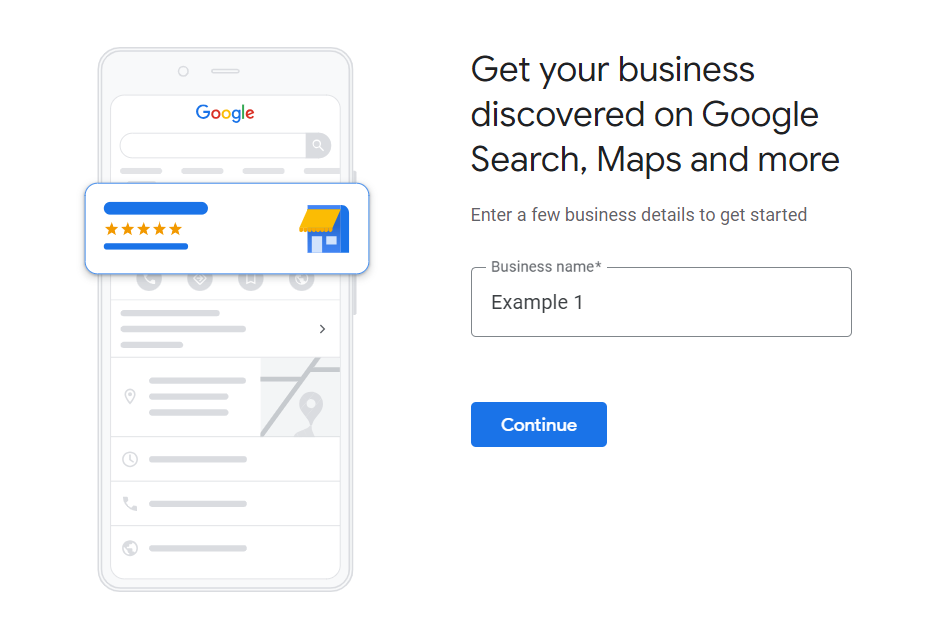
- Now, as you can see in the image below, you’ll be asked to choose multiple or a single option. Choose what is relevant to you and go to the next step.
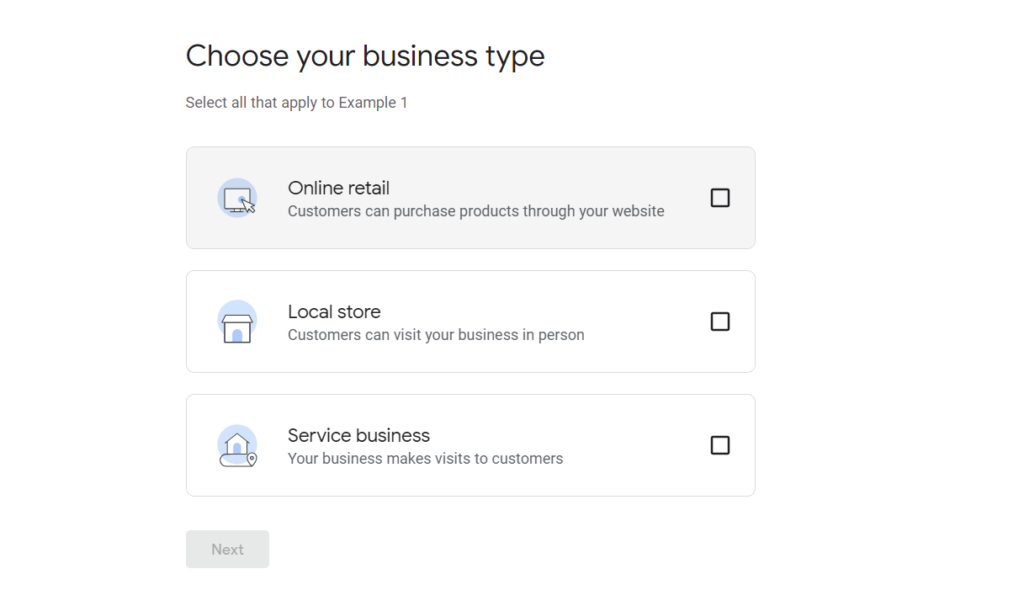
- Add Your Website
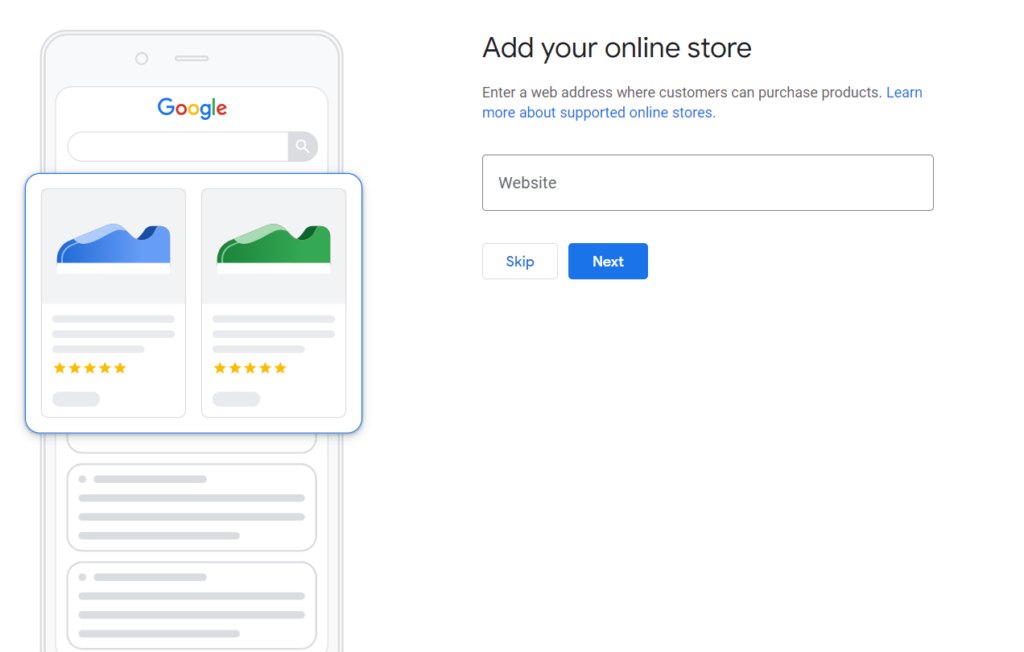
This is the most crucial step. When looking out for your business, your customers tend to go to a website as the first place to know more about your business.
- Add the Business Category
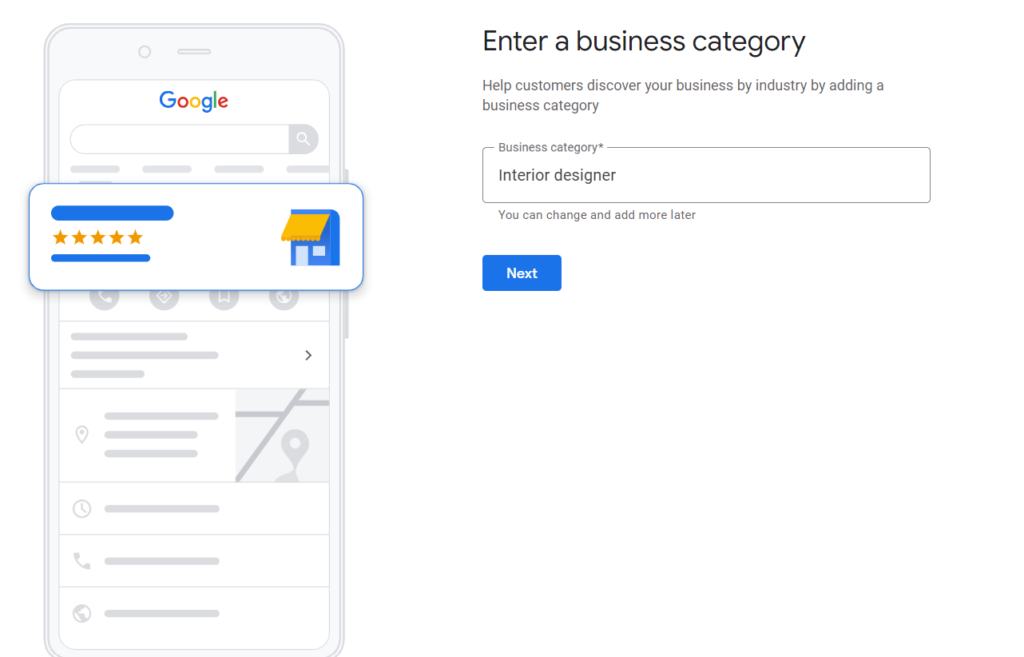
When you enter the Business Category of your business, it helps customers discover your business by that business category. So, anyone searching for a specific business category may stumble upon your business page through Google SERPs.
- Mention Appropriate Full Address
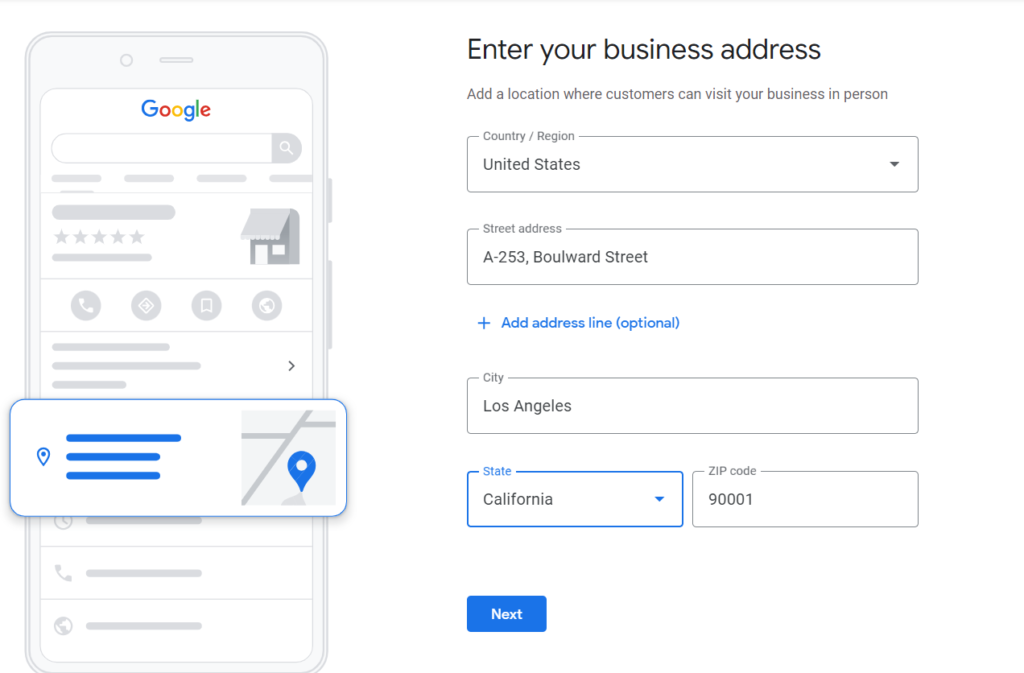
This is a no-brainer. Imagine someone discovered your business through Google and wants to visit your local store or know where you operate from to build that trust upon you. For this, having your address properly mentioned is important.
- Put Your Business on the Map
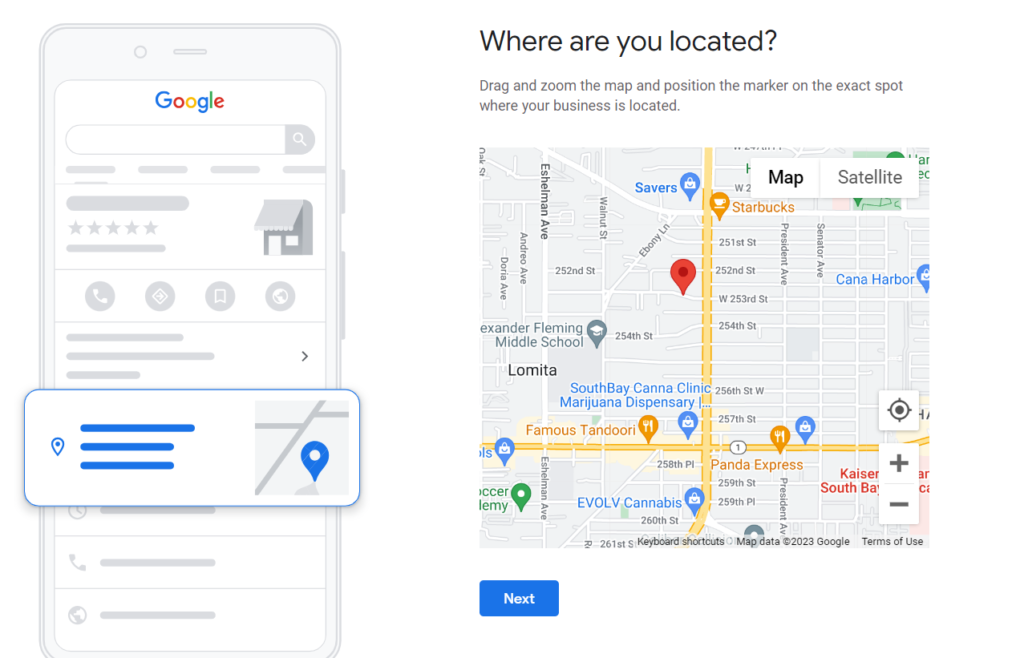
You already know the importance of having a GPS location, right? How often do you reach a new location without GPS, rarely right? Help your customers reach you through GPS.
- Verify Your Details
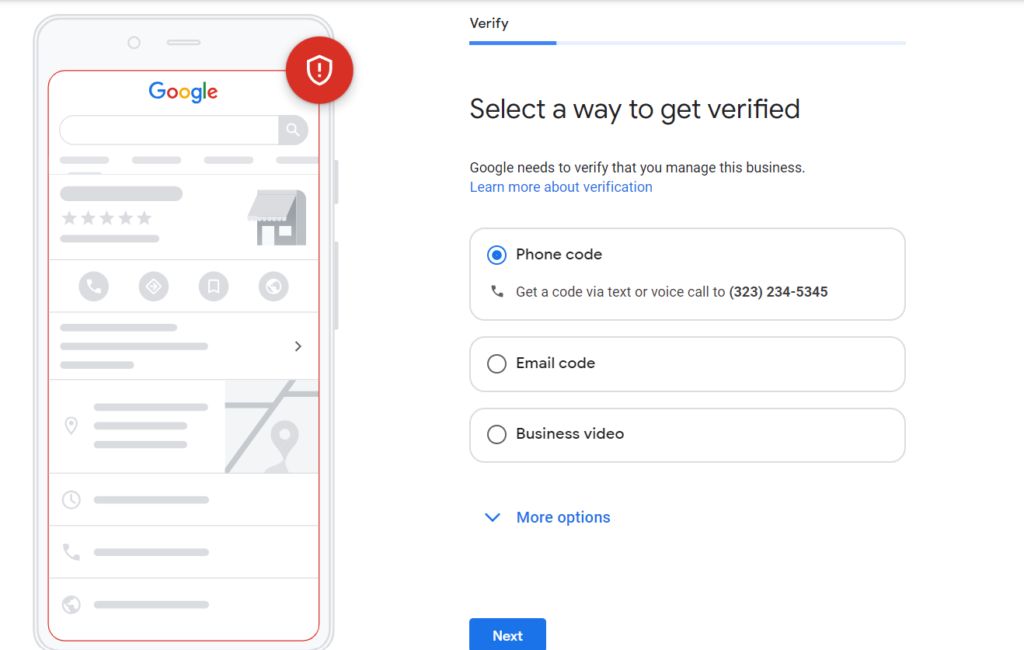
This is a very important step. Make sure you choose the suitable method for yourself and verify your details. Upon successful verification, your Google My Business profile will be live for your prospective customers to look up to.
Features of GMB
Now that your GMB profile is live, understand what features you can utilize. While some of them you’ve already entered details for during the setting up stage, some other features will be accessible to you now that you’ve your profile ready.
- Business Information
You can include the essential business details in GMB, including your name, address, phone number (NAP), website, and business category. Accurate and up-to-date information helps potential customers find and contact you easily.
- Google Maps Integration
When customers search for your business on Google, your GMB profile appears on Google Maps, making it simple for users to locate the address and get directions.
- Hours of Operation
You can specify your business hours, including regular and special holidays. The customers who plan to visit your store, this becomes important information for them.
- Photos and Videos
GMB lets you upload high-quality images and videos of your business, products, and services. Visual content always helps give customers a better sense of your business.
- Posts
The Post feature lets you share updates, news, events, and promotions directly on your profile. These posts appear in the knowledge panel on Google Search and Maps, keeping your audience aware.
- Customer Reviews
Respond to positive and negative customer reviews on your GMB profile. This way, you can engage with your customers online and build an engagement with them.
- Questions & Answers
The Questions and Answers feature helps your customers ask you any questions about your business. It’s a helpful way to address common inquiries and provide additional information.
- Booking and Reservations
GMB may allow customers to book appointments or make reservations directly through your profile, depending on your business type.
- Google My Business Website
GMB offers a simple website builder that allows businesses to create a basic website for free. It’s a handy option for those without a dedicated website.
- Attributes
You can add specific attributes to your business, such as whether it’s wheelchair-accessible, offers Wi-Fi, or has outdoor seating. These details help customers filter their searches based on specific criteria.
While all these attributes are important, some special hacks let you optimize your GMB profile so that it reaps real benefits for you. Let’s get to know them.
Special Hacks For Your GMB Profile Optimization
- Write a Compelling Business Description
Craft a concise, engaging business description highlighting what sets your business apart. Focus on your unique selling points and what customers can expect when they choose your business.
- Upload High-Quality Visuals
Add high-resolution images and videos that showcase your products, services, and the interior and exterior of your business. Use appealing visuals to attract potential customers.
Include a profile photo (preferably your logo) and a cover photo representing your business.
- Encourage Customer Reviews
Ask satisfied customers to leave reviews on your GMB profile. Positive reviews can significantly boost your credibility.
Respond promptly to all positive and negative reviews to show that you value customer feedback and are committed to customer satisfaction.
- Create and Share Posts
Use the “Posts” feature to share updates, promotions, events, and news about your business. These posts appear on your GMB profile, keeping customers informed and engaged.
- Answer Customer Questions:
Monitor and respond to customer questions in the “Questions & Answers” section. Provide accurate and helpful information to address inquiries effectively.
- Utilize Attributes:
Add relevant attributes to your business, such as Wi-Fi availability, outdoor seating, and accessibility features. These details help customers filter their search results.
Optimizing your GMB profile is an ongoing process that requires attention and care. By following these steps, you can achieve the benefits as mentioned.
Now, towards the last part of this blog, we’ll let you know why these optimization techniques are important. What benefit does it reap in the end for you or your Growth Marketing Agency to put in so much effort behind your GMB Profile Optimization?
Why is GMB Profile Optimization important?
Where do you go when you need to find a trustworthy service for anything in your area? The first instinct is to go to Google and search for someone nearby providing the same services.
The same thing can happen to your business. Someone might find out about you by searching for a similar service on Google. If your GMB profile is not updated during that time, it won’t leave a positive impression on the prospective customer.
The major benefits of Google My Business Profile Optimization are:
- Increased Visibility on Google
- Increased Credibility Due to Customer Reviews
- Easy Access to Your Business Details for Prospective Customers
While there are many other benefits, these 3 stand out regarding the importance of GMB profile optimization for your business. Let’s dive deeper into each of these and help you understand why GMB profile optimization is necessary for your business.
- Increased Visibility on Google
First and foremost, a well-optimized GMB profile ensures that your business appears prominently in local SEO.
When someone in your locality searches for a product or service you offer, Google is more likely to display your business in the “Local Pack” or “Local Finder.” These are the sections that showcase businesses relevant to that search.
For example, you have a Jewellery Store in Los Angeles, California. Your GMB Profile is properly optimized with images, addresses, phone numbers, reviews, etc. Now, if someone goes to Google and searches for “Jewellery Stores in Los Angeles,” your optimized GMB profile will be displayed. This could be your next big customer.
This increased visibility on Google ultimately results in increased footfall and sales, and who doesn’t like it when sales numbers touch the sky?
This provides potential customers with valuable insights into your offerings and builds trust and credibility.
Additionally, having your GMB profile optimized also helps in the SEO of your Business. For SEO google prioritizes consistent and accurate information for SEO; a well-optimized profile is a sign of that.
So, with GMB profile optimization, not only does your visibility on Google increase, but it also impacts your organic search engine rankings. This makes it easier for prospective customers to search for you and trust your business.
Now, let’s understand how you can increase the credibility of your business with customer reviews.
- Increased Credibility Due to Customer Reviews
Before buying any product or service, do you usually go to Google and see the reviews of that product? That’s exactly how customer reviews work for Businesses also. Ask your existing customers to leave reviews of your products or services, and let that build credibility for the new customers out there searching for you.
Here also, for customers to leave reviews, having a well-optimized GMB profile is important.
When your profile is complete, up-to-date, and visually appealing, it gives off a professional and trustworthy impression.
Secondly, positive customer reviews can significantly bolster your reputation. When potential customers see positive comments and high ratings on your GMB profile, it instills confidence in your products or services. These reviews act as social proof, showing that others have positively interacted with your business.
And at last, responding to all these reviews is also important. It shows your commitment to customer service and satisfaction. Address negative and positive reviews, show that you value their feedback and respect their opinions. Nothing builds your credibility faster than this.
- Easy Access to Your Business Details For Prospective Customers
GMB has become one place where your customers can easily access all the important business details of yours. This results in the overall enhancement of their experience with you.
Not just that, GMB Profile Optimization goes beyond basic contact information. It lets you provide a concise yet engaging business description highlighting your products, services, and unique selling points. This brief introduction can captivate potential customers and encourage them to explore further.
The “Posts” feature in GMB also lets you share updates, promotions, events, and other important announcements directly with your audience. This real-time communication ensures that customers can easily access your latest offerings and stay informed about your business.
Are you convinced now that having your GMB profile optimized can be a game changer for the growth and success of your business? Don’t wait any longer, have your business profile on GMB today.
Conclusion
Google My Business is undoubtedly one of the best free ways to increase the visibility of your business online. But not everything is as simple and easy as it sounds. Take the help of a professional growth marketing agency to optimize your profile properly. That will ease up your trouble as you indulge in more important work.