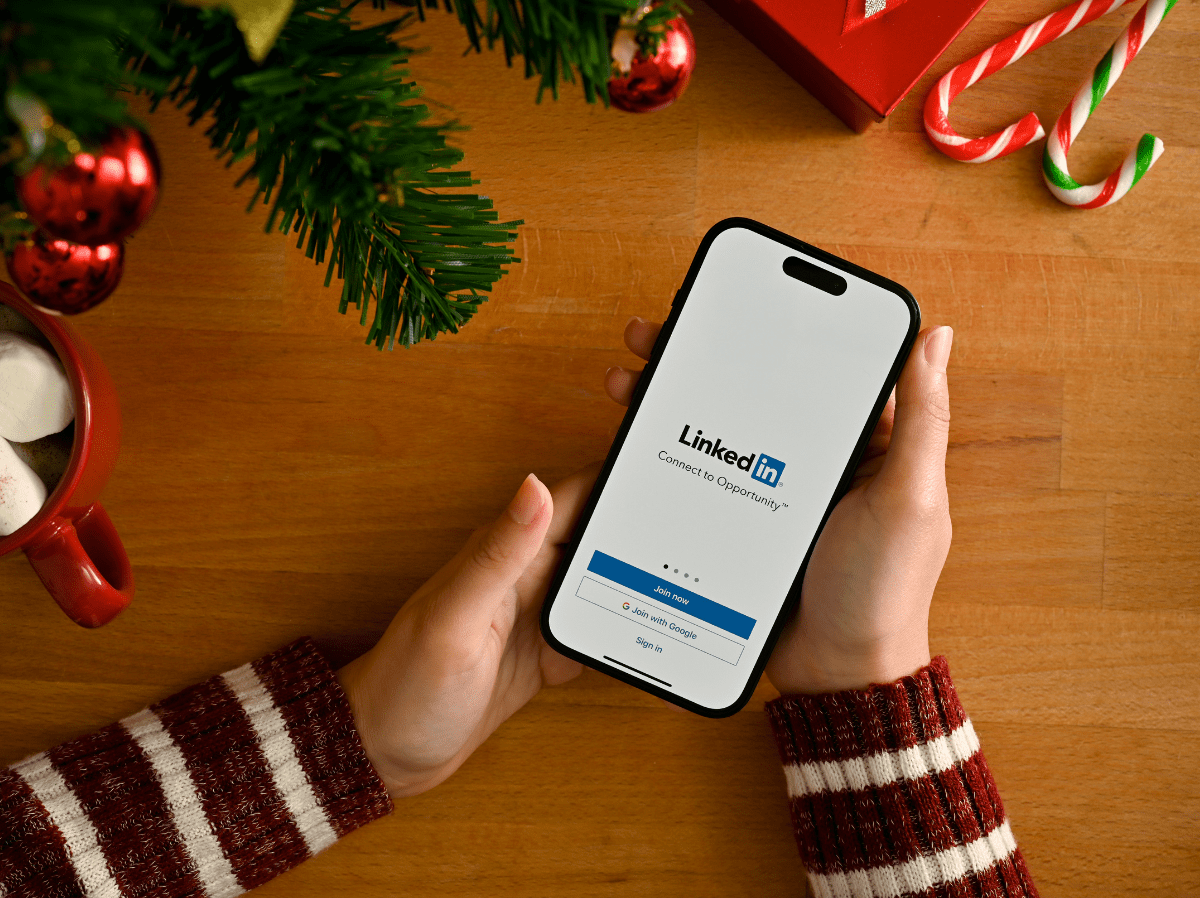Looking for a job change? Go to LinkedIn. Looking for new potential clients, collaborators or partners? Go to LinkedIn. Looking for advertising your company? Go to LinkedIn. Looking to expand your business networks? You guessed it right! Head to LinkedIn.
Gone are the days when LinkedIn was a social platform just referred to as an online resume. The LinkedIn platform has grown over the years, and the evolution it has gone through is fascinating to watch.
Based on today’s scenario, optimizing your LinkedIn profile is now more important than ever. In this blog post, we will navigate through some of the steps that you need to follow to make your profile stand out amongst the crowd.
Let’s delve in!
Why Your LinkedIn Profile Optimization Matters?
As of 2023, there are over 875 million professionals on LinkedIn. Ensuring your profile stands out is crucial in today’s competitive professional landscape. It’s because your first impression matters.
Whether you’re job hunting, recruiting, networking, or growing your business, your LinkedIn profile is your initial impression. Keeping it updated and aligned with trends is paramount. Why? It’s because an optimized LinkedIn profile offers several benefits that include:
- Increased Visibility: Boost search appearances and be more visible to potential customers.
- Enhanced Connectivity: Receive more contact requests from professionals in your industry.
- Faster Opportunities: Attract recruiters with exciting opportunities by having an optimized profile.
- Personal Branding: Build and maintain a strong personal brand through enhanced visibility.
- Expertise Recognition: Showcase your expertise with a professional and relevant profile, earning credibility.
- Business Growth: For sales and business professionals, leverage LinkedIn for increased sales and rapid business expansion.
Now that you know why having a great LinkedIn Profile is essential, let’s take the next step and learn how to optimize your profile and make it better. We have listed down some of the steps that will help make the process a hassle-free experience for you.
Steps to Optimize Your LinkedIn Profile for Job Seekers, Professionals and Freelancers

LinkedIn stands as a potent platform for professionals. By optimizing your LinkedIn profile, you take a step forward in making a good impression on people visiting your profile, whether it’s clients, employers or collaborators.
Here are some tips on how to improve your LinkedIn profile.
- Upgrade Your Profile Picture
Your profile photo is the first thing people notice on your LinkedIn profile. Creating a positive impression starts with a high-quality, professional headshot.
Consider investing in a good headshot from a professional photographer. If that’s not possible, you can request your friend or family member to take a picture of you with a good digital camera or phone.
Make sure the picture is sharp, well-lit, and depicts you smiling with direct eye contact.
After getting a great headshot, upload it to LinkedIn as your profile picture. This small adjustment can significantly impact how potential connections and employers perceive you.
- Add a Background Photo
The background photo is the second picture at the top of your LinkedIn profile. It catches people’s eye, gives context, and shows a bit more about what matters to you. Most importantly, the right background photo makes your page look special, grabs attention, and helps people remember you.
- Make the “About You” Section Interesting
This is a crucial step in enhancing your LinkedIn profile. In this section, you have approximately 2,000 characters to share your story. Use keywords and update them regularly to keep them relevant.
The first 265-275 characters are visible initially, and the rest can be seen by clicking “See More.” Your opening lines should grab attention, introducing who you are, what matters to you, and your aspirations.
After your introduction, consider adding media like documents, links, or videos to showcase your expertise and talents. It’s an excellent way to complement your summary.
- Write Down Your Work Experience
Optimizing your LinkedIn profile involves more than just discussing your work experience; filling out this section is important. You can decide how detailed you want to be, but highlight key achievements in each role.
Here are some tips:
- If you have a long work history, don’t include every previous job.
- Emphasize your most significant career-related achievements.
- Ensure consistency by updating even current jobs when you accomplish new goals or projects.
- Maximize Your Skills Section
Your skills and endorsements on LinkedIn show what you can do beyond your job title. Including them boosts your profile’s credibility, setting you apart from others with different skills. It’s like an extra layer of proof about your professional abilities, given by colleagues and people you’ve worked with.
- Create Content and Share
Everyone on LinkedIn can share posts or write articles. Share your expertise by commenting on industry trends or developments, even if you’re new. Others will notice your valuable contributions, and you can start by commenting if you’re not ready to write your own posts.
Choose interests on your profile, follow experts, thought leaders, and people in your field whose careers you admire. Engage with their posts on your feed. This way, you’ll learn, make connections, and get ideas for your own posts.
- Don’t Forget to Use LinkedIn SEO
Making your LinkedIn profile stand out is all about how you use it! LinkedIn has its own search engine optimization (SEO) system, different from regular SEO. By using the right words, you can boost your profile’s ranking in searches.
The higher it ranks, the more likely people are to check it out! It’s like making sure recruiters can easily find you when looking for candidates. It’s simple to do and can make a big difference in your job search.
To achieve this, learn about LinkedIn SEO practices and use relevant words in your profile. These words can include skills, industry, brand, opportunities, and tools.
Find common keywords in search filters and use relevant hashtags in your posts. Incorporating these words into your profile will help you appear in the top results.
Moving forward, let’s understand how you can generate more leads using LinkedIn.
Steps to Optimize LinkedIn Profile for B2B Lead Generation

Make your LinkedIn profile work like a machine that attracts potential leads without much effort when people visit your page. How is this done? Let’s understand through the following steps.
- Write a Keyword Rich Summary
Write a comprehensive summary that highlights your experience, expertise, and the specific value you bring to B2B clients. Utilize industry-specific keywords to enhance search engine optimization (SEO).
- Fill Up the Experience and Skills Section
Given that LinkedIn operates based on keywords in searches, it’s advisable to include additional details in the experience and skills sections. When potential customers or partners are seeking someone with specific skills, having this information readily available signals that you possess the desired expertise.
In the experience section, go beyond just job titles. Include details about projects, outcomes, responsibilities, and tasks you’ve undertaken. This added information provides valuable insights for potential customers and recruiters, making it easier for them to identify your suitability for their needs.
- Provide Your Contact Details
To step up your lead generation game on LinkedIn, make sure that it is easy for people to reach out to you. While messaging on LinkedIn is an easy option, most people prefer emails or calls for getting more information and quotes.
To make it simple for them, ensure your profile includes your email address and phone number. It makes it simpler for people to connect with you and manage their interactions.
- Focus on the Featured Section
The featured section is basically the call to action of your profile. It’s where you can showcase webinars, articles, free trials, eBooks, and more. It’s your chance to guide your audience to check out your website or get in touch with you. This content appears just below your “About” section.
This section helps link your social media profile to your website. When people download something from your site, it allows you to connect with them through email and other channels.
This gives you greater control over who views your message, reducing dependence solely on the LinkedIn algorithm.
- Request Recommendations from Previous Clients
Just like you look at reviews when shopping online, LinkedIn has its own version called ‘recommendations.’ These are found at the bottom of your profile.
Recommendations come from other LinkedIn users who’ve had a positive experience working with you. Don’t hesitate to request a recommendation after a successful project. It signals to potential clients that you’re a trustworthy partner.
- Make Use of LinkedIn Ads
LinkedIn Ads can be a game changer for the generation of leads. Select the appropriate ad format, whether it’s Sponsored Content, Sponsored InMail, or Display Ads based on your target audience.
Leverage LinkedIn’s targeting features to precisely reach your intended audience. Keep a close eye on ad performance through analytics and make necessary adjustments to your campaigns.
This strategic approach ensures that your advertising efforts align with your objectives and effectively engage the right audience on the platform.
These were some of the steps to optimize your profile for generating leads. Now, if you are an industry expert or a thought leader, we have some steps for you that you can use to optimize your profile. Let’s get ahead with that.
Also Read: LinkedIn Ultimate Guide to B2B Lead generation
Steps to Optimize LinkedIn Profile for Industry Experts and Thought Leaders

Let’s discuss some steps to build your presence on LinkedIn as a thought leader.
- Connect with Other Industry Experts
Actively engage with other thought leaders and industry experts on their LinkedIn posts. Leave thoughtful comments, especially if they’re seeking opinions. Initiate conversations by asking questions and share their content on your feed with your insights.
Building this community of thought leadership not only keeps you connected but also opens doors for learning and growth. Being seen as a peer may lead to invitations for speaking at events or joining expert panels.
Additionally, participating in conversations with influential thought leaders boosts your visibility among their followers.
- Keep Your LinkedIn Network in the Loop With Your Accomplishments
Where other social media platforms like Facebook, Instagram and Snapchat are there for posting fun content. People on LinkedIn are more interested in your professional milestones or career achievements.
When you communicate your career successes or share insights into your brand’s projects on LinkedIn, you allow your audience to follow your journey, assess your credibility, and witness your growth as an industry expert.
- Turn on LinkedIn Creator Mode
LinkedIn Creator Mode helps users in expanding their presence and impact on the platform. To activate creator mode on your profile, follow these steps:
- Click “Me” at the top.
- Choose “View Profile.”
- In the Resources section, click “Creator mode Off.”
- Click “Next.”
- Add up to five topics you post about regularly, then click “Turn on.”
- Publish Your Own Posts and Articles
Use the LinkedIn publishing platform for publishing in-depth content that goes beyond regular posts. Write industry-focused articles, share insights and practical tips to establish thought leadership.
Additionally, regularly publish in-depth articles to showcase expertise and build a strong personal brand. Focus on delivering quality, well-researched content to position yourself as a trusted industry resource.
To Sum It All Up
Enhancing your LinkedIn profile is a crucial move in building your professional identity on the platform. Utilize LinkedIn’s features to showcase your accomplishments thoroughly. Consistency is key—regularly update your profile and prioritize delivering value to your audience. By doing these, you’ll soon be making big progress in achieving your career goals on LinkedIn!